Opera
Step #1
Open opera, and from the main menu choose "Tools" and then select "Preferences".
Open opera, and from the main menu choose "Tools" and then select "Preferences".
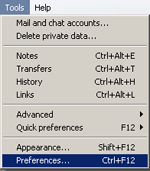
Step #2
From the new dialog box, choose "Advanced", select "Network" and choose "Proxy Servers".
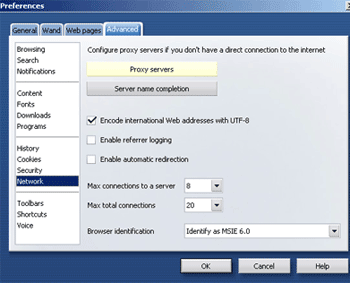
Step #3
From the new dialog tick all fields on left side, enter proxy server ip address and port that use proxy server - for standard browsing the Internet ticking only the HTTP field will be enough.
